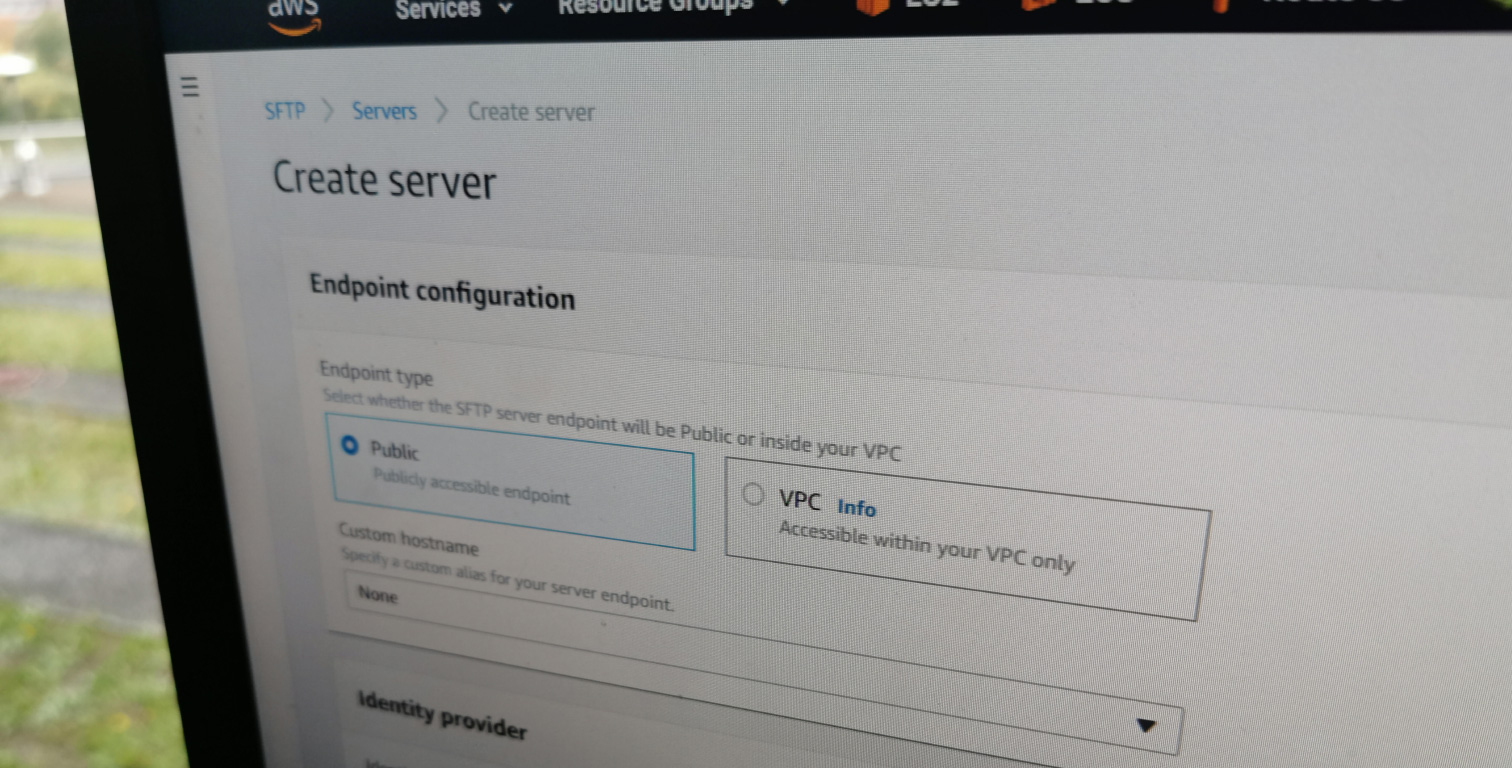When I got the request to set up the SFTP server for data exchange, I was testing AWS Transfer for SFTP. To use this service you need an existing AWS user account. Those who sign up for the corresponding service and expect a simple administration interface will be disappointed. That’s because AWS Transfer for SFTP, like many other AWS services, is complicated to administer and requires expert knowledge.
Once you have clicked through all the configuration of S3, the roles system and AWS Transfer for SFTP, the next problem is: How does an authorized user actually gain access to the configured storage at S3? At present, only login with an access key is supported. That means: There is simply no access via username and password.
After the Linux-based key was exported by me and was converted into a .ppk file for Windows, I finally could connect with the test user. Then there was the feedback of the involved department: “The use of the access key is too complicated for the end user.” Then the access was requested by username and password. But this functionality is currently not available natively. And so the newly configured SFTP server just went … into the trash.
The example shows: AWS has its own base technology fully under control. But the end user implementation is insufficient, ie UI/UX is not user-friend and useful. The easyness of use should a requirement because there are not always working experts with AWS.
It is yet to be seen if AWS can fundamentally reduce complexity and will put user-friendliness first. It would even be great if there would be an AWS Web Frontend usable for an FTP-like file sharing service.